
Euro_Magic_FX By :

This is an EA that executes trades by taking advantage of the characteristics of EURGBP. Increase the lot size of your recovery trades to improve profitability.
| Currency Pair | EURGBP |
| Time frame | M15 |
| Terminal | MT4 |
| Trading Style |
Live Performance
FirstTrade:04/16/2023 00:00 LastUpdate:10/17/2025 20:48
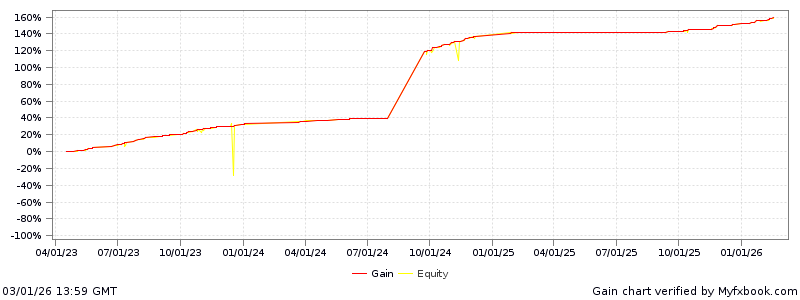
| Total gain | 145% |
| Daily gain | 0.1% |
| Monthly gain | 3% |
| Drawdown | 45% |
| ProfitFactor | 4.05 |
| Pips | 1570.1 |
| Currency | USD |
| Deposits | 5 |
| Profit | 7.25 |
| Balance | 12.25 |
| Equity | 12.23 |
| Interest | -0.1 |
Broker : XMTrading
(REAL)
Download This Free EA (Euro_Magic_FX)
Description
This EA is designed exclusively for the EURGBP 15 minute chart. This EA uses Martingale strategy as its trading logic and offers a unique approach.
This martingale system takes advantage of market reversals. EURGBP has stable price movements. It is one of the currency pairs suitable for martingale trading. When navigating the EURGBP 15 minute chart, this EA intelligently adjusts your trading positions and increases the lot size of recovery trades to improve profitability.
Although martingale strategies can be beneficial, it is important to be aware of the risks involved.
Optimize Your Trading Environment with a World-Class FX Broker: IC Markets
To fully leverage the free EA provided on our site, it’s essential to choose a top-tier broker. IC Markets delivers an exceptional trading experience through ultra-low spreads, lightning-fast execution, and a highly reliable trading infrastructure, earning the trust of professionals and beginners worldwide.
- Ultra-Low Spreads from 0.0 pips & Prime Liquidity: Enjoy deep liquidity sourced from top-tier interbank providers, ensuring consistently competitive spreads.
- Lightning-Fast Execution & Stability: With servers located in key financial hubs (London, New York, Tokyo), experience seamless, high-speed execution.
- Trust & Transparency: Fully licensed and regulated by reputable authorities, IC Markets provides a secure and transparent trading environment.
By registering with IC Markets through our special link, you unlock optimal trading conditions perfectly suited to enhance your strategies and get the most out of our free EA.

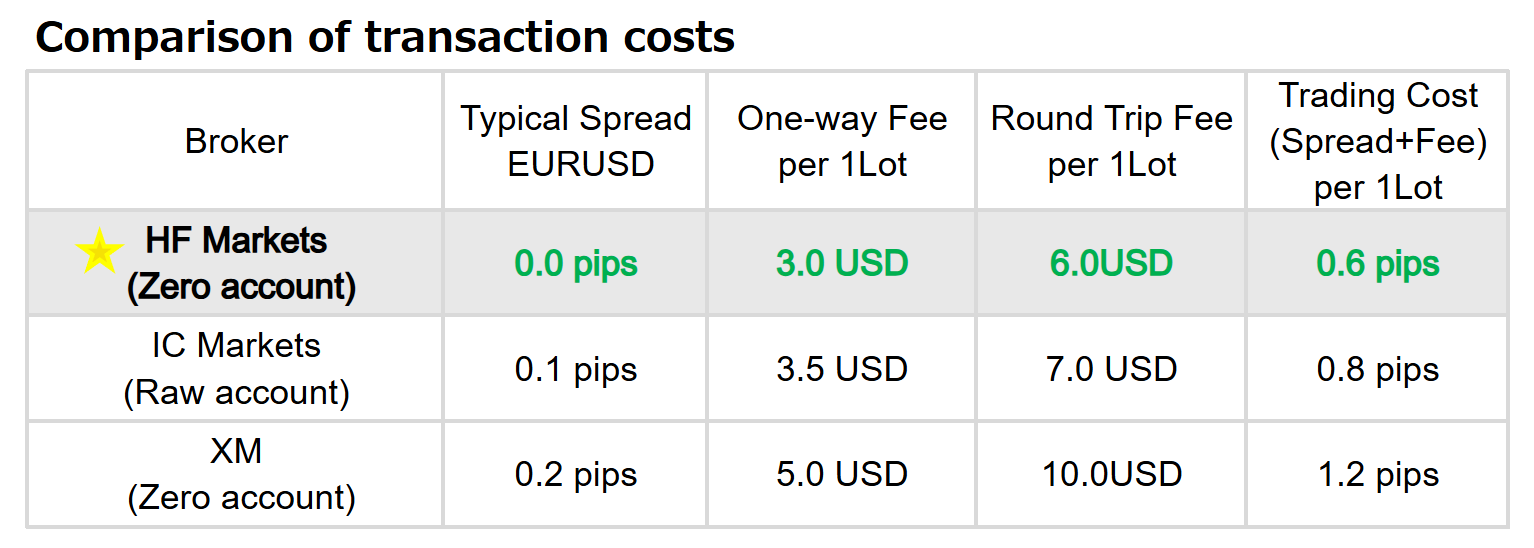
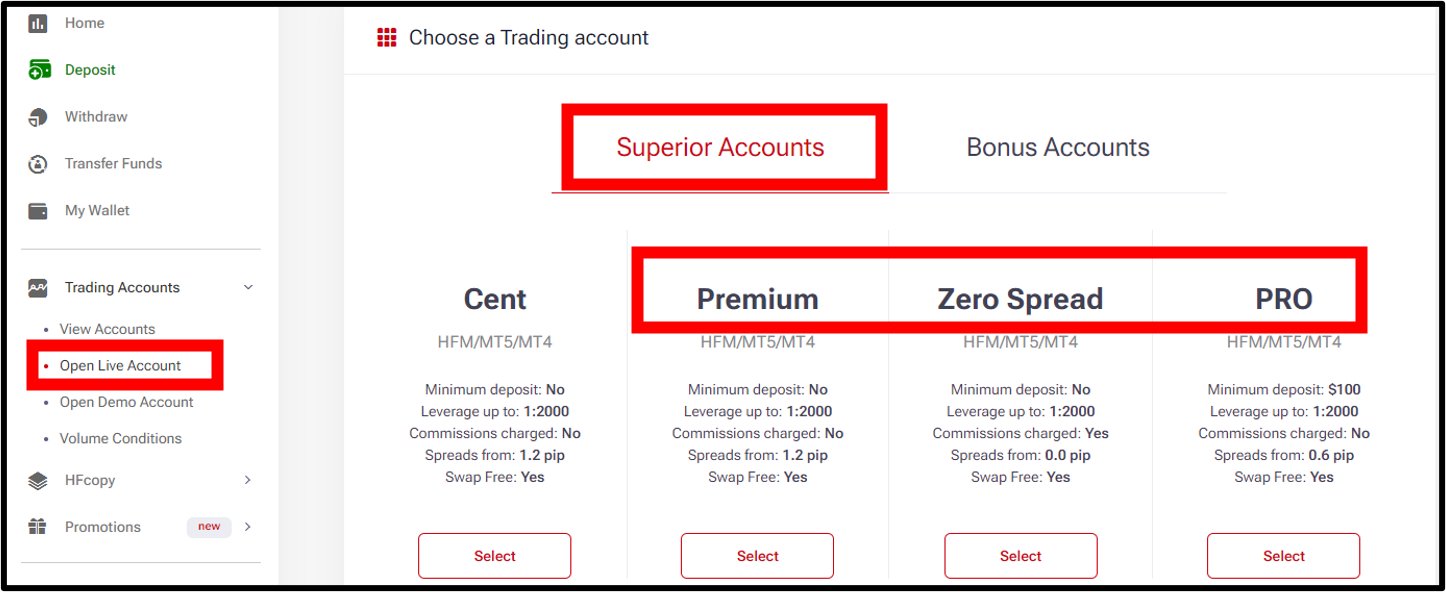
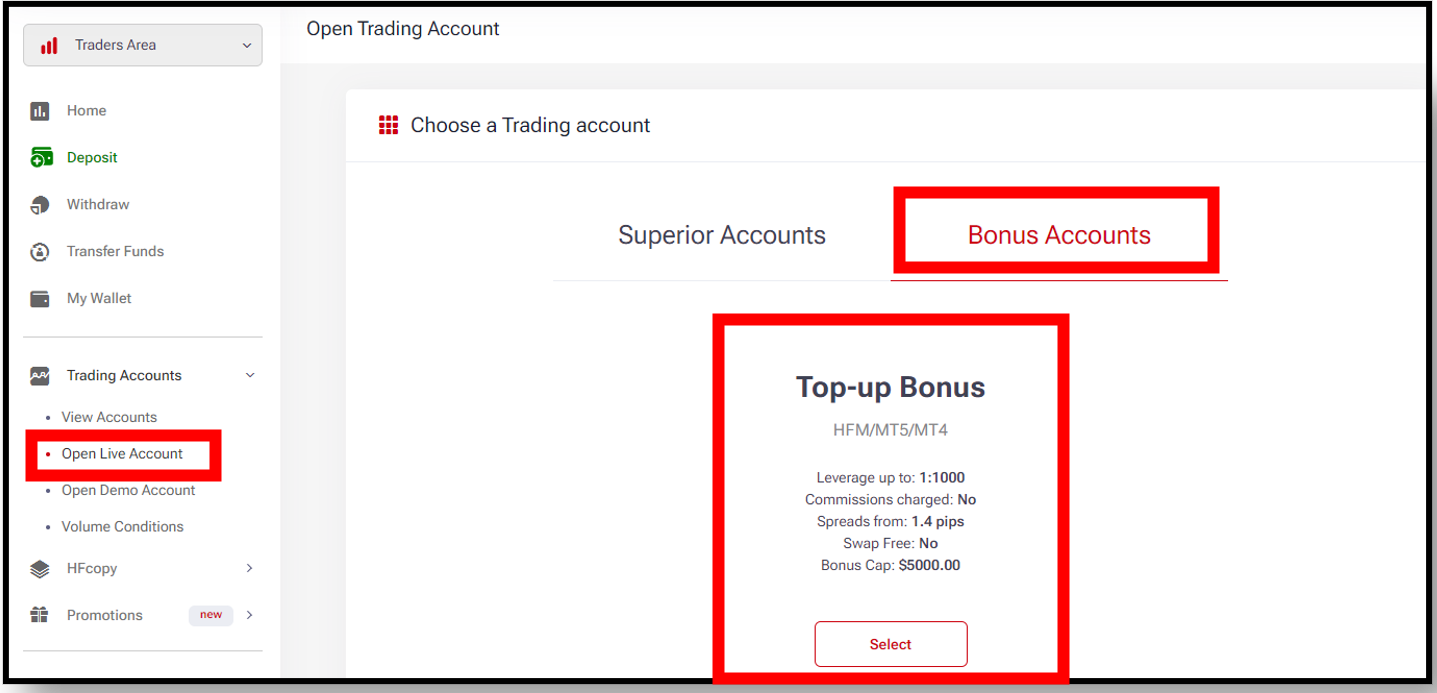 Be sure to enter 335377 as the Introducing Broker ID.
Press the “Add” button.
Be sure to enter 335377 as the Introducing Broker ID.
Press the “Add” button.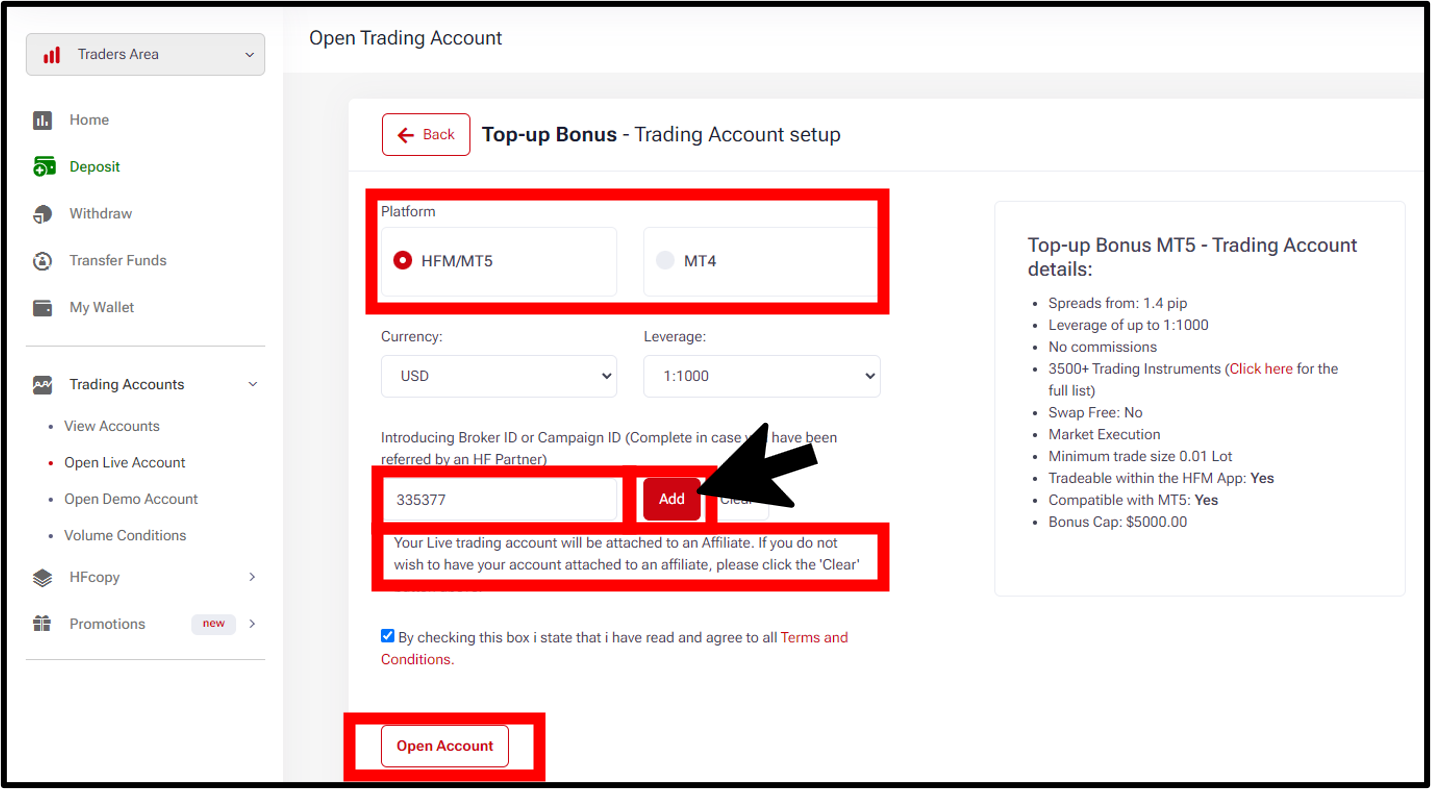
Reviews
There are no reviews yet.