
CrunchFX By :

This Expert Advisor (EA) makes use of the Commodity Channel Index Index (CCI) indicator. Accumulate profits quickly through recovery trading. It operates on a 5-minute bar of the EURUSD pair. The terminal is MT5
| Currency Pair | EURUSD |
| Time frame | M5 |
| Terminal | MT5 |
| Trading Style |
Live Performance
FirstTrade:10/21/2023 00:00 LastUpdate:07/14/2025 04:14
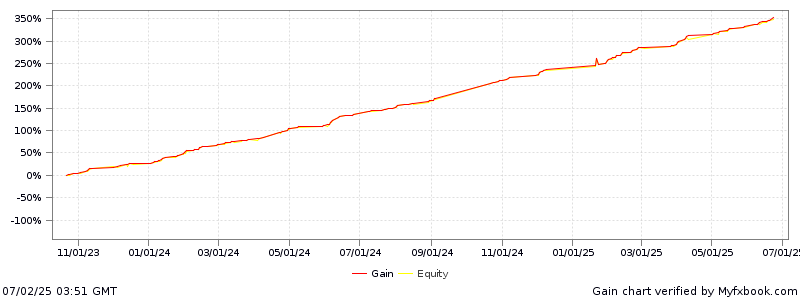
| Total gain | 363% |
| Daily gain | 0.24% |
| Monthly gain | 8% |
| Drawdown | 39% |
| ProfitFactor | 2.2 |
| Pips | 7468.1 |
| Currency | USD |
| Deposits | 200 |
| Profit | 728.74 |
| Balance | 928.74 |
| Equity | 929.02 |
| Interest | -18.07 |
Broker : MetaQuotes Software Corp
(DEMO)
Backtesting
Test Period:2020.01.06 - 2025.03.05 (1885 days)
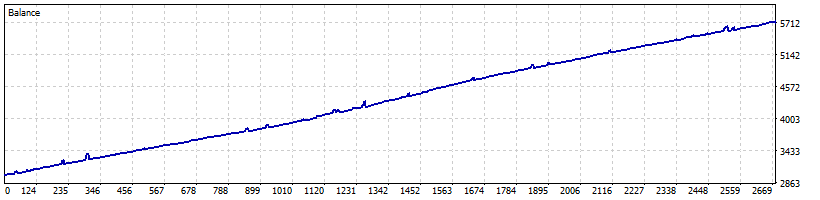
| Total Gain | 90.1% |
| Yearly Gain | 13.2% |
| Monthly Gain | 1% |
| Daily Gain | 0.03% |
| Relative Drawdown | 11.3% |
| Profit Factor | 2.1 |
| Currency | profit in pips |
| Final Balance | 5703.6 |
| Initial Deposit | 3000 |
| Total Net Profit | 2703.6 |
| Total Trades | 2669 |
| Ttimeframe | M5 |
Download This Free EA (CrunchFX)
Description
This Expert Advisor utilizes the Commodity Channel Index indicator and operates on a contrarian basis to take advantage of market reversals and take advantage of potential profit opportunities.
This EA is tailored specifically for trading on his 5 minute timeframe of EURUSD, one of the most major currency pairs in the Forex market. This ensures that you are trading in a highly liquid and widely traded market, providing you with ample trading opportunities.
One of the key features of this EA is the grid trading logic that helps you recover losses and accumulate profits quickly. This strategy involves placing trades at predetermined intervals and allows the EA to take advantage of price fluctuations to increase overall profitability.
*It is important to note that trading always involves risk and this EA is no exception.”
Optimize Your Trading Environment with a World-Class FX Broker: IC Markets
To fully leverage the free EA provided on our site, it’s essential to choose a top-tier broker. IC Markets delivers an exceptional trading experience through ultra-low spreads, lightning-fast execution, and a highly reliable trading infrastructure, earning the trust of professionals and beginners worldwide.
- Ultra-Low Spreads from 0.0 pips & Prime Liquidity: Enjoy deep liquidity sourced from top-tier interbank providers, ensuring consistently competitive spreads.
- Lightning-Fast Execution & Stability: With servers located in key financial hubs (London, New York, Tokyo), experience seamless, high-speed execution.
- Trust & Transparency: Fully licensed and regulated by reputable authorities, IC Markets provides a secure and transparent trading environment.
By registering with IC Markets through our special link, you unlock optimal trading conditions perfectly suited to enhance your strategies and get the most out of our free EA.
Strategy Tester Report |
||||||||||||
MetaQuotes-Demo (Build 4885) |
||||||||||||
Settings |
||||||||||||
| Expert: | CrunchFX | |||||||||||
| Symbol: | EURUSD | |||||||||||
| Period: | M5 (2020.01.06 - 2025.03.05) | |||||||||||
| Inputs: | Ilot=0.01 | |||||||||||
| En1_CCI_P=50 | ||||||||||||
| En1_CCI_Upper=60 | ||||||||||||
| Mt_pipaway=-10 | ||||||||||||
| Mt_age=16 | ||||||||||||
| lot_mult=1.0 | ||||||||||||
| MagicStart=888888 | ||||||||||||
| Company: | MetaQuotes Ltd. | |||||||||||
| Currency: | profit in pips | |||||||||||
| Initial Deposit: | 3 000.00 | |||||||||||
| Leverage: | 1:500 | |||||||||||
Results |
||||||||||||
| History Quality: | 99% | |||||||||||
| Bars: | 385169 | Ticks: | 7597652 | Symbols: | 1 | |||||||
| Total Net Profit: | 2 703.60 | Balance Drawdown Absolute: | 0.00 | Equity Drawdown Absolute: | 159.00 | |||||||
| Gross Profit: | 5 162.03 | Balance Drawdown Maximal: | 110.95 (2.57%) | Equity Drawdown Maximal: | 381.97 (9.07%) | |||||||
| Gross Loss: | -2 458.43 | Balance Drawdown Relative: | 3.05% (103.24) | Equity Drawdown Relative: | 11.27% (369.19) | |||||||
| Profit Factor: | 2.10 | Expected Payoff: | 1.01 | Margin Level: | 9689.37% | |||||||
| Recovery Factor: | 7.08 | Sharpe Ratio: | 1.07 | Z-Score: | -9.39 (99.74%) | |||||||
| AHPR: | 1.0002 (0.02%) | LR Correlation: | 1.00 | OnTester result: | 0 | |||||||
| GHPR: | 1.0002 (0.02%) | LR Standard Error: | 35.58 | |||||||||
| Total Trades: | 2669 | Short Trades (won %): | 1306 (79.71%) | Long Trades (won %): | 1363 (78.72%) | |||||||
| Total Deals: | 5338 | Profit Trades (% of total): | 2114 (79.21%) | Loss Trades (% of total): | 555 (20.79%) | |||||||
| Largest profit trade: | 26.96 | Largest loss trade: | -30.51 | |||||||||
| Average profit trade: | 2.44 | Average loss trade: | -4.43 | |||||||||
| Maximum consecutive wins ($): | 45 (61.47) | Maximum consecutive losses ($): | 9 (-85.40) | |||||||||
| Maximal consecutive profit (count): | 123.57 (17) | Maximal consecutive loss (count): | -110.95 (6) | |||||||||
| Average consecutive wins: | 6 | Average consecutive losses: | 2 | |||||||||
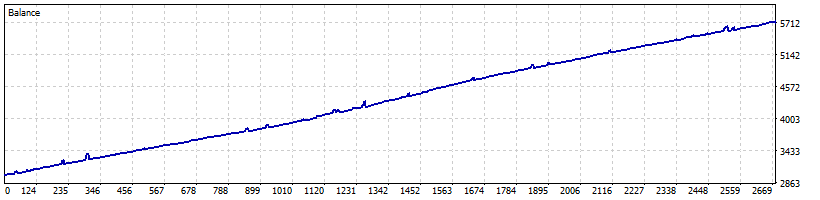 |
||||||||||||
|---|---|---|---|---|---|---|---|---|---|---|---|---|
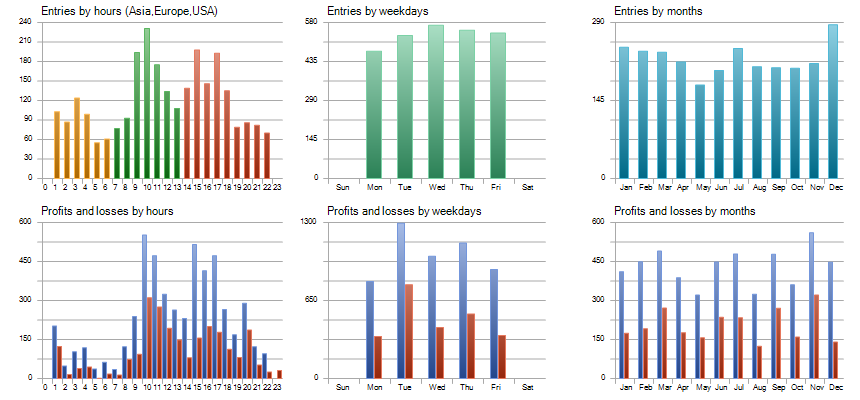 |
||||||||||||
| Correlation (Profits,MFE): | 0.69 | Correlation (Profits,MAE): | 0.67 | Correlation (MFE,MAE): | 0.0312 | |||||||
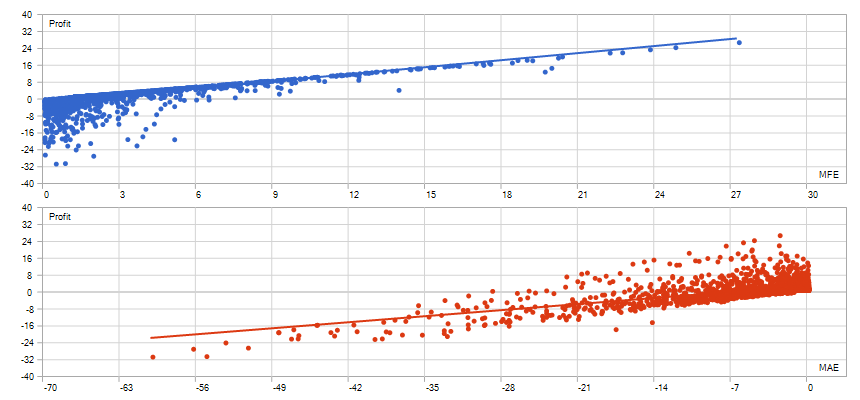 |
||||||||||||
| Minimal position holding time: | 0:05:00 | Maximal position holding time: | 848:15:01 | Average position holding time: | 43:55:51 | |||||||
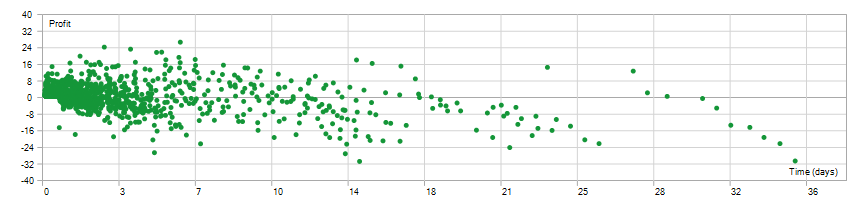 |
||||||||||||

Reviews
There are no reviews yet.